In this example we have selected the 'Ken Burns' transition type, and increased the zoom factor. Since we want this to focus on images, we've disabled the pager and controls. Also note that even though captions have been included in the HTML Markup, we have disabled the captions also, so they don't show regardless.



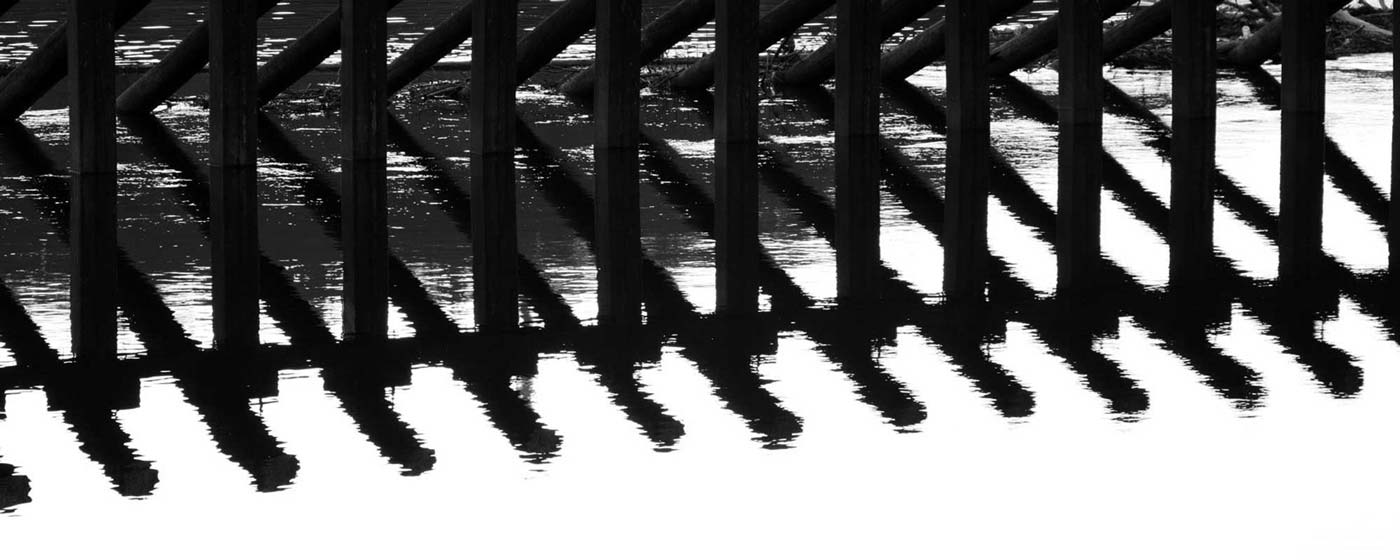
<ul id="pictures-demo">
<li title="This is caption 1 <a href='#link'>Even with links!</a>">
<img src="/assets/img/image-1.jpg" alt="demo1_1">
</li>
<li title="This is caption 2">
<img src="/assets/img/image-2.jpg" alt="demo1_2">
</li>
<li title="And this is some very long caption for slide 3. Yes, really long.">
<img src="/assets/img/image-3.jpg" alt="demo1_3">
</li>
<li title="And this is some very long caption for slide 4.">
<img src="/assets/img/image-4.jpg" alt="demo1_4">
</li>
</ul>
jQuery('#pictures-demo').slippry({
// general elements & wrapper
slippryWrapper: '<div class="sy-box pictures-slider" />', // wrapper to wrap everything, including pager
// options
adaptiveHeight: false, // height of the sliders adapts to current slide
captions: false, // Position: overlay, below, custom, false
// pager
pager: false,
// controls
controls: false,
autoHover: false,
// transitions
transition: 'kenburns', // fade, horizontal, kenburns, false
kenZoom: 140,
speed: 2000 // time the transition takes (ms)
});